Disaster recovery isn’t just about getting your systems online, it’s about making sure they return to production smoothly and without extended downtime.
Failback—the process of returning workloads from Cloud IBR’s Bare Metal Cloud back to your production environment—is one of the most complex and high-risk steps in disaster recovery.
Every Cloud IBR tier (Silver, Gold, and Platinum+) automates failover, ensuring your Veeam backups spin up instantly in a Bare Metal Cloud environment, but with Silver and Gold, your team must manually handle failback. If your IT team lacks the time or expertise to manage this process, Platinum+ ensures that Cloud IBR’s Veeam Certified Experts handle it for you.
What Happens in Each Tier?
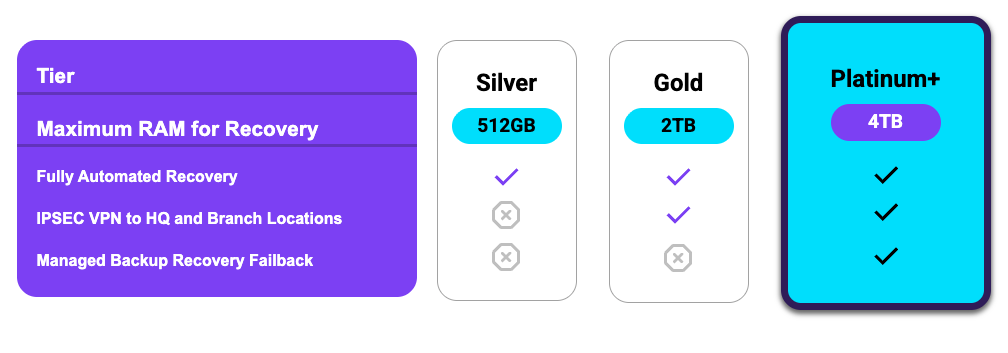
With Silver and Gold, your team is responsible for executing the failback process manually. With Platinum+, Cloud IBR’s Veeam Certified Experts takes full ownership of returning workloads to your production environment.
What Does Failback Look Like?
Failback is a multi-step process that requires careful execution to ensure a successful return to production. Here’s how the process differs:
Without Platinum+ (Silver & Gold): Your Team Handles Failback
Your IT team must:
- Manually configure IP whitelisting, VPN/firewall rules
- Build and configure a recovery infrastructure (VMware, Hyper-V, or Proxmox)
- Ensure Veeam Backup & Replication (VBR) is installed and ready for restores
- Manually initiate and monitor data replication back to production
- Ensure production backups run successfully post-failback
These steps require technical expertise and time, and a misconfiguration could extend downtime significantly.
With Platinum+: Cloud IBR Manages Failback for You
Cloud IBR’s Veeam Certified Experts take full responsibility for failback, handling the entire process to ensure a smooth, risk-free transition back to production.
Here’s how Platinum+ failback works:
- You set up a new infrastructure (VMware, Hyper-V, or Proxmox) and install a Windows server with Veeam Backup & Replication (VBR).
- Cloud IBR connects to your VBR and manages the entire failback process.
Scenario A: VMware
- Add all Cloud IBR ESXi hosts to your VBR inventory.
- Configure Veeam replication jobs to sync data hourly from Cloud IBR to your production servers.
- Monitor and validate replication to ensure every server is properly syncing.
- Create failover plans and schedule the transition back to production—failback can take as little as 1 hour.
- Ensure the first backup runs successfully post-failback to confirm full recovery.
Scenario B: Hyper-V or Proxmox
- Schedule a final shutdown of your Cloud IBR production VMs.
- Perform a final backup to Object Storage.
- Rescan the repository on your production VBR to detect the latest backup.
- Restore all servers back to your production environment—restore times depend on data size and bandwidth.
- For faster failback, Cloud IBR offers the Veeam Appliance (VAP), which speeds up backup restoration.
Once failback is complete, Cloud IBR transitions support back to your team and ensures that Veeam backups run successfully in your restored production environment.
Why Platinum+? The Key Benefits
Without Platinum+: Your team must manually handle failback, increasing risk and downtime.
With Platinum+: Cloud IBR’s Veeam Certified Experts manage failback for you, ensuring a smooth return to production.
- No technical headaches – Cloud IBR handles all networking and replication configurations.
- Faster failback – Automated processes and expert management minimize downtime.
- Guaranteed success – Our team ensures that backups and failover plans run smoothly.
Looking For Managed Failback?
Book consultation today!
Tap into expert Veeam DR Management
In less than 30 minutes, you’ll experience firsthand how Cloud IBR seamlessly automates recovery, failover, and failback of your Veeam backups—with zero manual intervention.
Learn More About Cloud IBR

Cloud IBR DR SaaS Portal Walkthrough
A technical demo of Cloud Instant Backup Recovery(Cloud IBR): a simple, automated and cost-effective disaster recovery SaaS platform. Cloud IBR recovers your Veeam backups stored in Backblaze or Wasabi
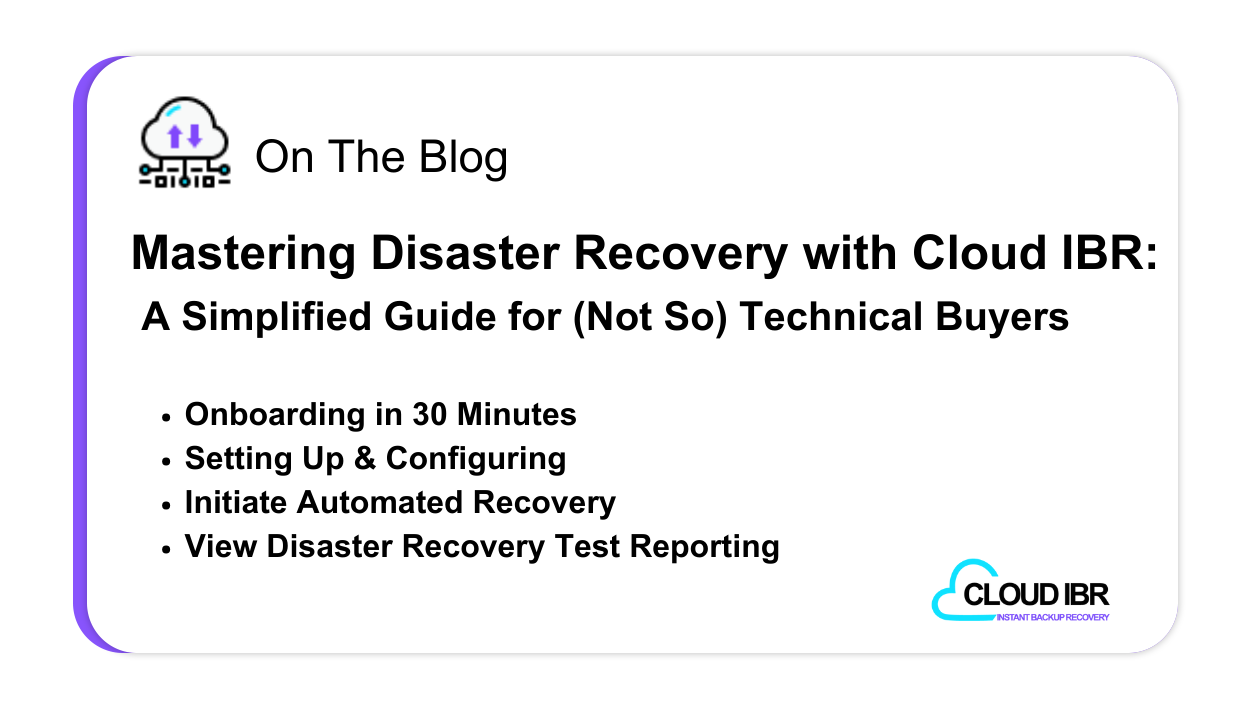
Mastering Disaster Recovery with Cloud IBR
A Simplified Guide for (Not So) Technical Buyers todays world where ransomware attacks are common it’s crucial to maintain the integrity of data and ensure recovery from any disruptions.
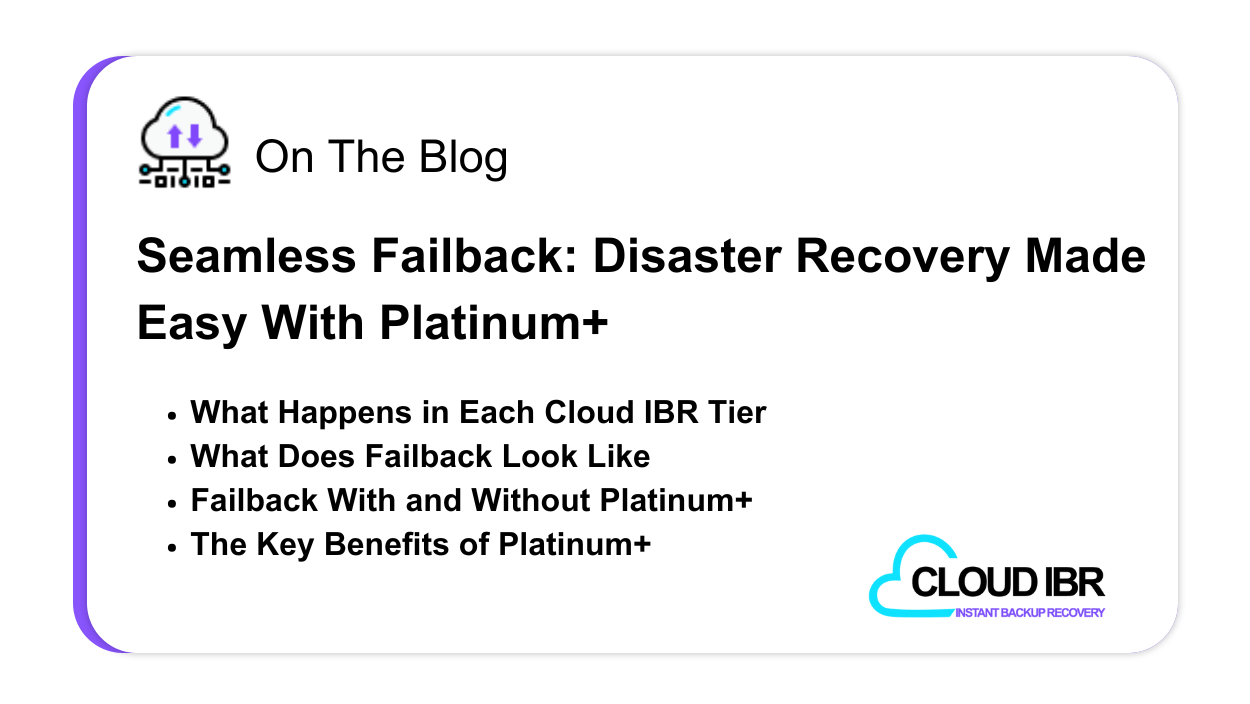
Seamless Failback: Disaster Recovery Made Easy With Platinum+
Disaster recovery isn’t just about getting your systems online, it’s about making sure they return to production smoothly and without extended downtime. Failback—the process of returning workloads from Cloud IBR’s
