Having a disaster recovery (DR) plan is only the first step in protecting your company from data loss and ensuring business continuity in the presence of an unplanned event. In order for a DR plan to be effective it must be periodically reviewed, updated and tested using best practices. Failing to do so opens up your business to the following risks:
- Operational Downtime: Without regular testing, gaps in your DR plan can lead to prolonged operational disruptions, impacting revenue and customer satisfaction.
- Financial Impact: Unplanned downtime risks immediate revenue loss and can weaken your business’s financial stability over time.
- Reputational Damage: Service interruptions and unaddressed disruptions can erode customer trust and stakeholder confidence, diminishing your brand’s reliability.
- Legal and Compliance Vulnerabilities: Insufficient DR testing leaves your business open to compliance breaches, regulatory penalties and legal exposure.
- Security Gaps: Unverified recovery protocols create opportunities for cyber threats, increasing the risk of data breaches and unauthorized access.
- Slow or Incomplete Recovery: Lack of preparation can complicate or delay recovery efforts, causing extended downtime and disorganized restoration of critical systems.
How Often Should Your DR Plan be Tested?
While industry standards provide general guidelines that businesses should test their DR plan at least once a year, optimal testing frequency depends on your specific resources and business needs. Testing more frequently can prevent costly outages by catching issues early, making it a sound investment in resilience.
Annual Testing (Minimum)
Testing once a year is the baseline, but gaps can emerge quickly. Annual testing alone may not be sufficient to catch every risk.
Shoot to Test Quarterly (Recommended)
For most businesses, quarterly testing strikes a balance, minimizing risk without overextending resources or disrupting key operations.
Monthly Testing (For Rapid Growth)
If your business is expanding or evolving rapidly, monthly testing may be prudent. High-volume or mission-critical businesses especially benefit from frequent checks to prevent disruptions.In addition to regular intervals, there are specific scenarios that warrant additional, one-off testing.
When to Conduct Additional Disaster Recovery Testing
Beyond regular intervals, specific business events and operational changes make additional testing essential to keep your DR plan effective and aligned with current needs. Here are the key moments that call for an extra test:
After Major System or Software Updates
- OS upgrades, database changes and significant software updates.
Following Infrastructure or Hardware Changes
- Adding servers, data center moves or network reconfigurations.
After Implementing New Business Applications or Processes
- New tools, remote work policies or adding business locations.
Following Modifications to Your DR Plan
- Updating the DR plan based on previous test insights.
In Response to Major Cybersecurity Incidents
- Ransomware or data breaches requiring confirmation of recovery effectiveness.
Key Times to Update Your DR Plan
While regular testing helps keep your DR plan effective, periodic updates are also essential. These account for changes in your business environment and ensure the plan is ready for either a test or real disaster. Here is when you should consider updating your DR plan:
- Annually: A yearly update allows you to account for new technologies, evolving threats and any gradual changes to business operations.
- After Major Changes: Any significant updates to your systems—like OS upgrades, infrastructure changes or new applications—warrant a DR plan review to ensure compatibility and reliability.
- Following Testing and Incident Reviews: Each test provides valuable insights. Incorporate any adjustments identified in your latest test to strengthen your DR plan.
- In Response to New Compliance Requirements: Regulatory changes or industry standards may necessitate updates to maintain compliance and avoid penalties.
Best Practices for Disaster Recovery Testing
Implementing a reliable DR plan goes beyond regular testing—it requires thorough, well-executed tests that ensure your plan can handle real-world challenges. To help you maximize the effectiveness of each test, here are the best practices for testing a DR plan:
- Cover a Range of Scenarios: Validate your plan’s robustness by testing various disruptions, ranging from hardware failures to natural disasters.
- Test Both Technology and Personnel: Assign roles and test your team’s response and ability to execute a recovery.
- Document Each Test: Record actions, outcomes and areas for improvement.
- Set Clear Metrics: Define recovery goals like target recovery times to measure each test’s success.
- Evaluate and Refine: After each test, assess the results and update your plan to address any gaps.
- Review and Update Regularly: Adapt your plan as your business and technology evolve.
For an in-depth look at the types of DR tests, scenarios and step-by-step guidance, check out our detailed guide on disaster recovery testing.
Affordable Disaster Recovery Testing
Cloud IBR’s easy-to-use web portal allows businesses to perform fully automated daily, weekly or monthly cybersecurity compliance testing. In addition to testing, we offer on-demand, automation-driven bare metal cloud server and storage infrastructure for fast recovery from ransomware and natural disasters.
Related Posts
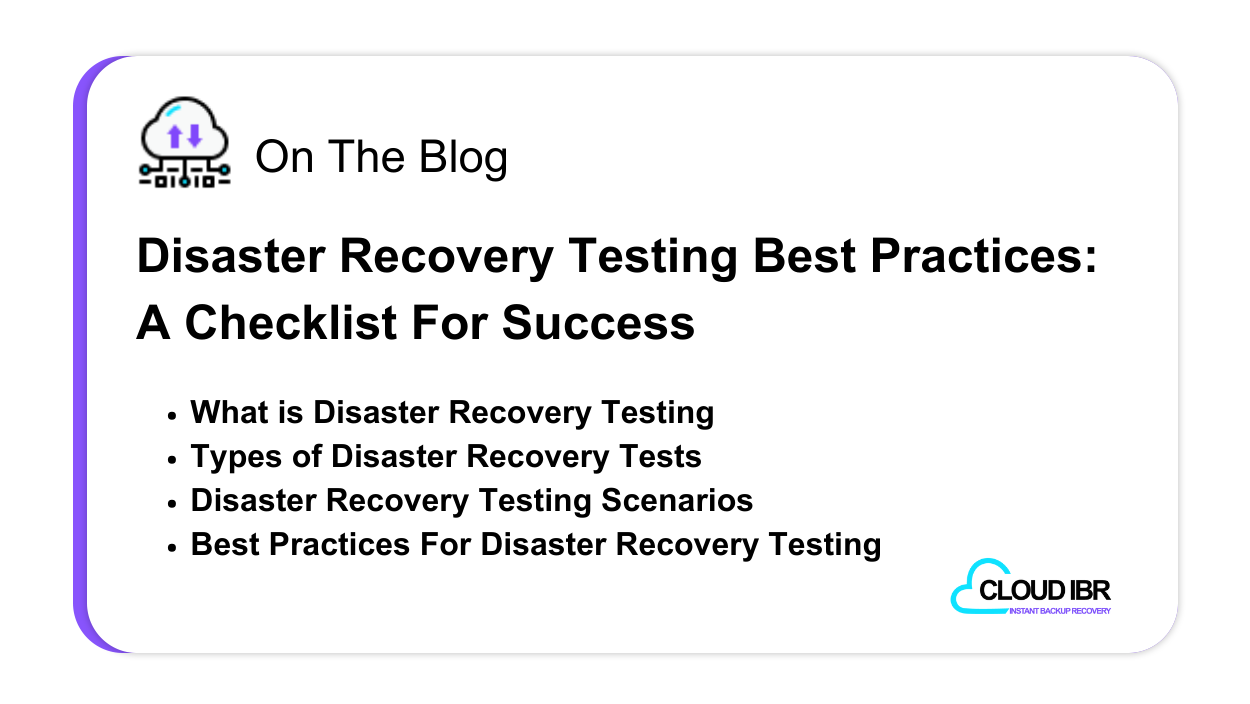
Best Practices For Disaster Recovery Testing
Updated: January 7th, 2025 Though data loss, and discontinuation of work due to IT failure, are costly, disaster recovery plans are still largely missing from many business operations. Even those
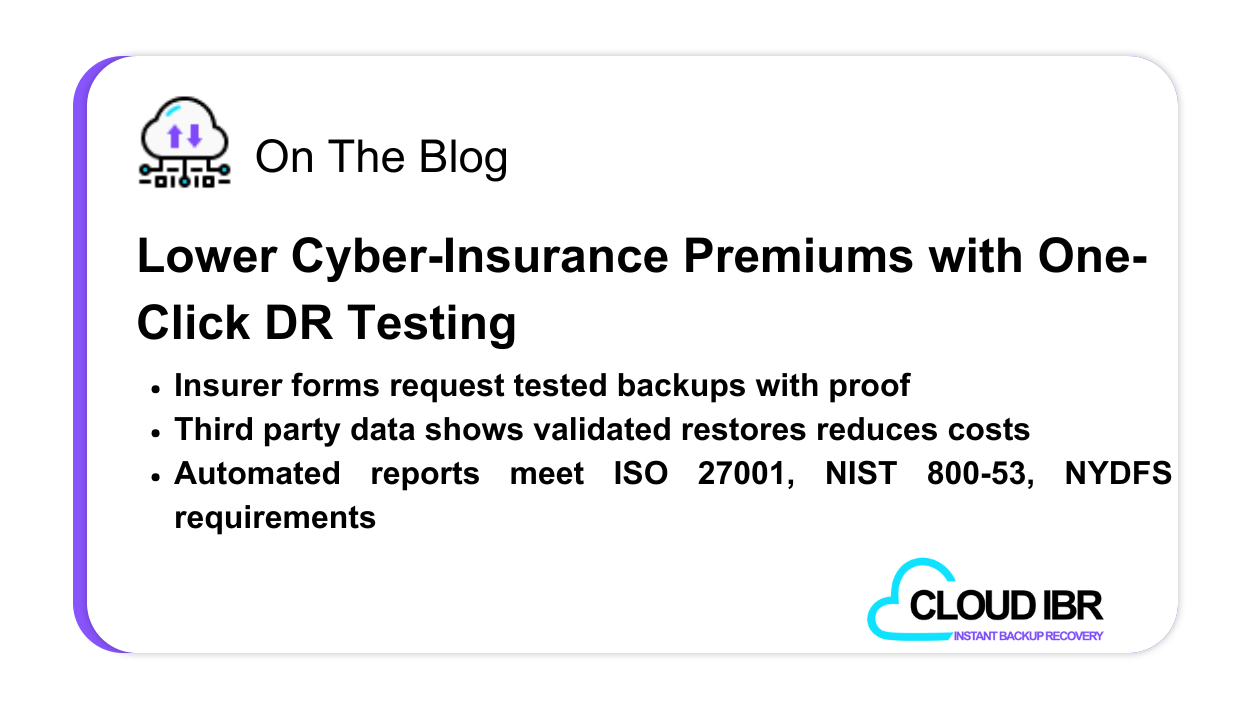
Lower Cyber-Insurance Premiums with One-Click DR Testing
Why Insurers Keep Raising the Bar Cyber‑insurance premiums more than doubled in key markets as ransomware surged, and businesses grew more reliant on digital infrastructure during the shift to remote
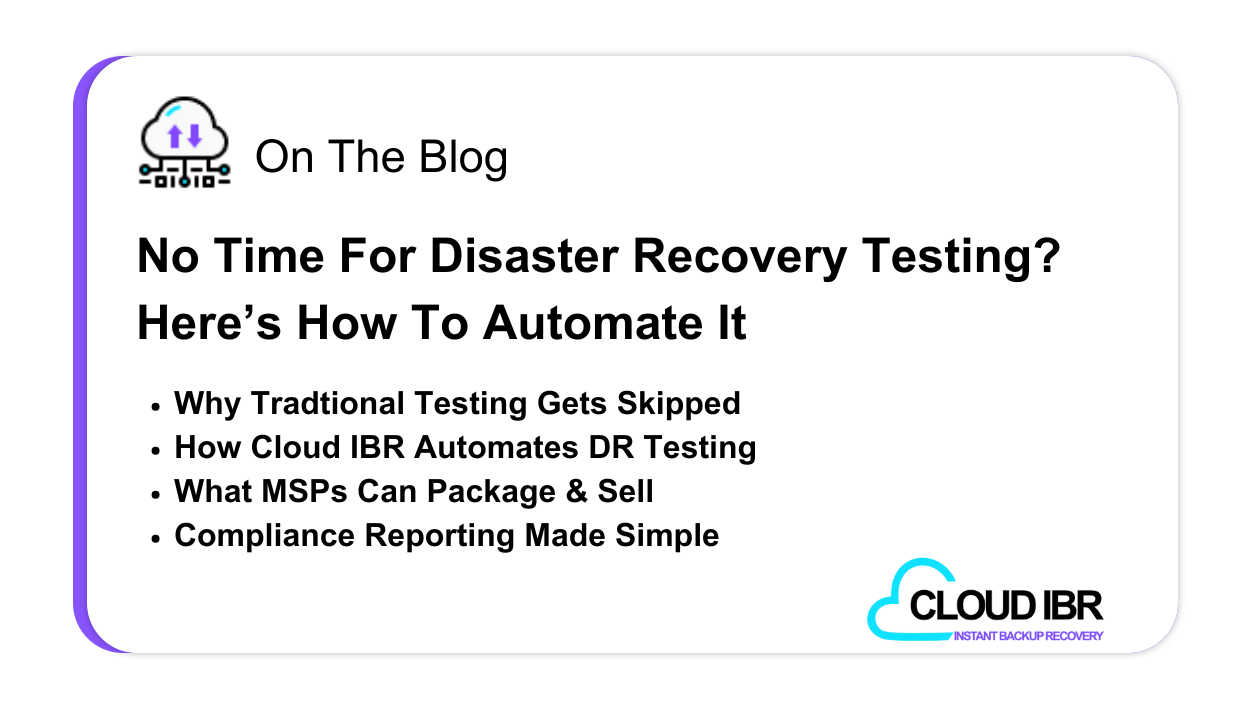
No Time for Disaster Recovery Testing? Here’s How to Automate It
You’ve probably heard this, or said it, more times than you can count. It’s a common excuse in disaster recovery (DR). Not because testing isn’t important, but because traditional DR
