Small and midsize businesses are under growing pressure to meet cyber insurance requirements, comply with evolving regulation, and protect against a relentless wave of ransomware attacks. Naturally, they turn to their managed service providers (MSPs) for help, often asking the same urgent question:
“Can you get us back up and running after a disaster?”
Why Backup Alone Isn’t Enough
Most MSPs already offer backup-as-a-service. But backups only protect your data, they don’t guarantee your client’s business keeps running.
Without a recovery platform, backups alone leave you scrambling during a real incident:
-
- Where do we restore this data to?
-
-
- How do we provision the environment?
-
- How long will it take to be operational again?
Without disaster recovery infrastructure, even the best backups are just static files. You still need to rebuild the infrastructure, reconfigure systems, and coordinate timing, turning what should be a smooth recovery into a stressful scramble.
Key Differences Between Backup and Disaster Recovery
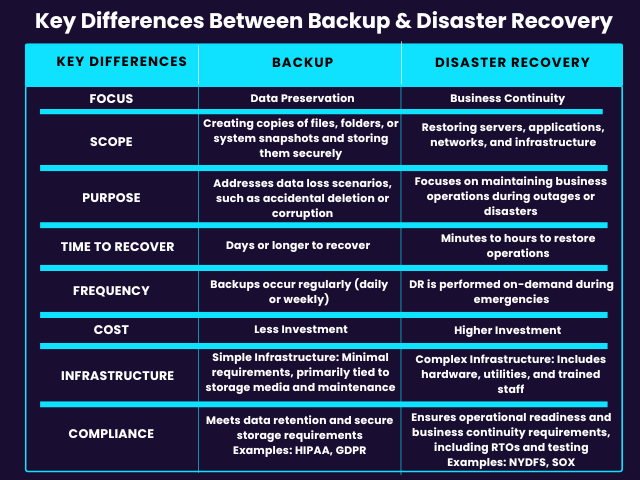
Read more on the differences between backup vs disaster recovery
How Traditional DRaaS Solves This
Traditional Disaster Recovery as A Service (DRaaS) uses real-time replication to a hot site or warm site. These environments are pre-provisioned and ready to take over in the event of a failure.
This model is ideal for organizations that cannot afford even a few minutes of downtime, such as:
- Low-latency applications like point-of-sale systems, medical records (EMR), or financial trading platforms
- Highly regulated industries that require strict Recovery Point Objectives (RPOs) in the range of seconds to minutes
- Legacy systems that depend on specific networking configurations (e.g., layer-2 stretch networking)
Replication based disaster recovery typically leverages solutions like Zerto, Veeam CDP, and purpose-built appliances and offers:
- Sub-minute RPOs through block-level or VM replication
- Pre-provisioned infrastructure ready for immediate failover
- Predictable recovery time objectives (RTOs) measured in minutes or less
Why Traditional DRaaS Is Tough to Offer
Most traditional DRaaS solutions rely on real-time replication to a hot site or standby infrastructure. On paper, this sounds powerful, and can be – when it’s the best recovery solution for the business operations. But in practice, it’s expensive, labor-intensive, and potentially error-prone, especially for MSPs without deep technical benches that have expertise in disaster recovery.
DRaaS requires:
- Constant replication to a secondary site
- Orchestration of both failover and failback
- Deep knowledge of hypervisors, storage, VLANs, and networking
- Ongoing disaster recovery testing (usually on weekends)
- Dedicated staff to manage every step of the process
However, a failed recovery could mean downtime for your client, and real damage to your reputation.
What It Really Takes to Offer DRaaS
1. Assessment & Design
Define app dependencies, set RTO/RPO goals, size secondary infrastructure.
2. Initial Seeding
Transfer a full dataset to the secondary site—either over the WAN or via physical drives.
3. Continuous Replication
Stream delta changes constantly and monitors for replication lag.
4. Non-Disruptive DR Testing
Bubble networks, simulate failover, manually run test plans, and package compliance reports.
5. Disaster Declaration & Failover
Commit snapshots, bring up the secondary environment, and reroute DNS/network traffic.
6. Operate in DR Mode
Keep users online while managing updates and starting reverse replication.
7. Rebuild the Primary Site
Fix infrastructure issues, allocate capacity, and prepare for re-transition.
8. Failback Cutover
Sync changes, flip operations back to the primary site, and restore backups.
9. Post-Mortem & Cleanup
Validate operations, remove the temporary environment, and review lessons learned.
That’s nine steps, dozens of sub-tasks, and a long weekend burned every time you test it.
Managed Backup‑Recovery‑as‑a‑Service: A Practical Alternative
For workloads that tolerate a Tier 2 level‑level RTO, a “recover‑from‑backup” model slashes baseline spend:
1. Leverage Existing Veeam Backups
Backups already land in Wasabi, Backblaze B2, Veeam Data Cloud Vault, Cloudian, or by a Veeam Cloud Service Provider (VCSP) repo—no new agents to deploy.
2. On‑Demand Bare‑Metal Cloud
At failover or test time, automation provisions hypervisors and networks; the MSP never patches ESXi or configures VLANs manually.
3. Automated, Evidence‑Ready Tests
Schedule non‑disruptive boot tests and download PDF reports for auditors and cyber‑insurance renewals.
4. Elastic Billing
Your client pays only the Cloud IBR license (per protected workload) and the Bare Metal Cloud runtime when a test or real failover runs. Their existing Wasabi, Backblaze B2, Cloudian, Veeam Data Cloud Vault, or managed by a VCSP object‑storage bill stays exactly where it is—Cloud IBR never marks that up. This lets you keep a healthy 25‑30 % margin without sinking capital into idle DR infrastructure.
5. Assisted Failback
Changed‑block sync sends data back to production or fresh hardware when the primary site is ready.
How Cloud IBR Works
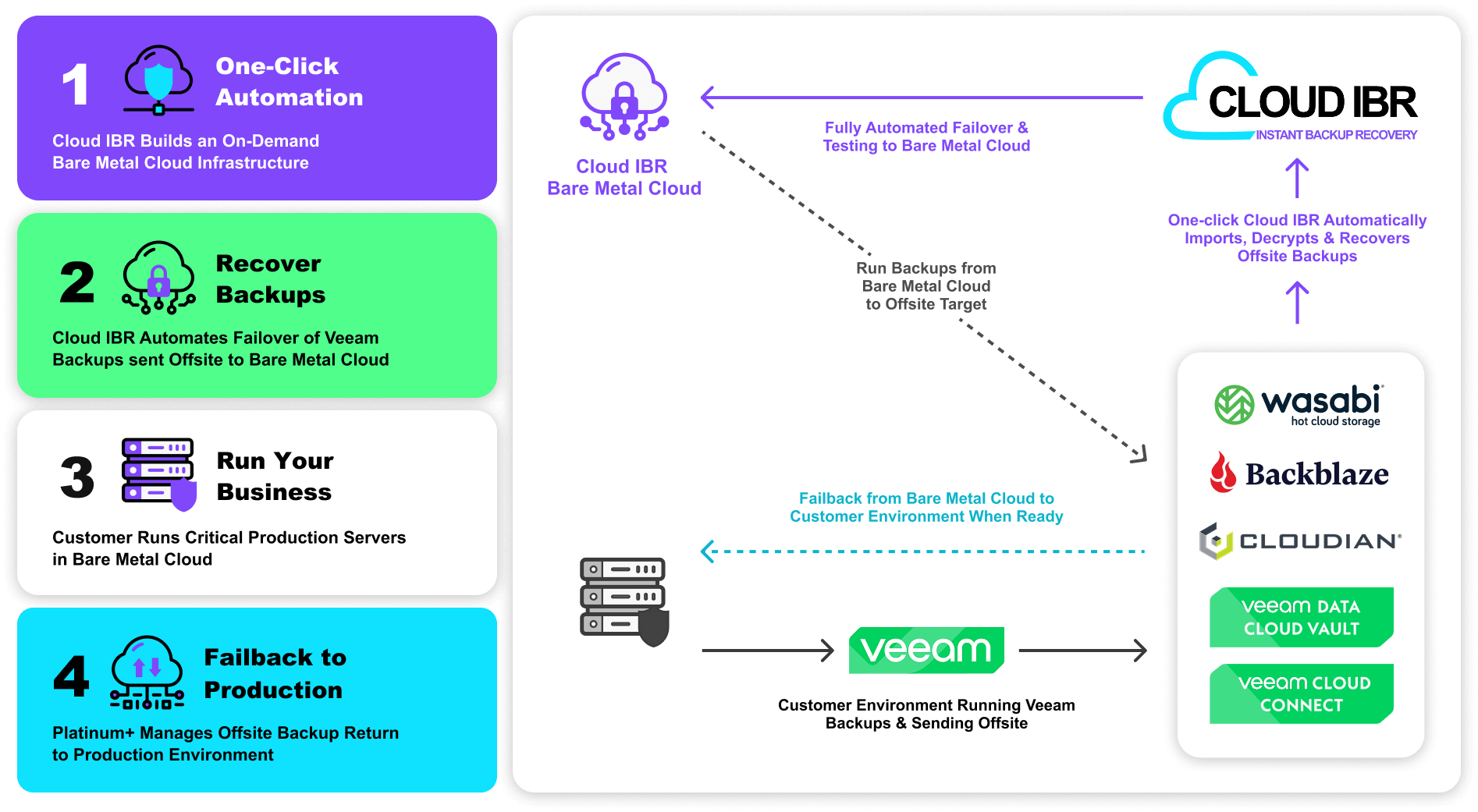
- One Click Automation Builds DR Infrastructure to Failover or Test Your Backups: During a DR event or for monthly testing of backups, Cloud IBR builds an on-demand Bare Metal Cloud server infrastructure environment for recovery of your backups.
- Failover Recovery of Veeam Backups Begins Automatically: After your DR infrastructure is built, Cloud IBR’s automated failover of Veeam Backups from offsite storage to Bare Metal Cloud begins
- Run Your Business in Bare Metal Cloud Until DR Event is Over: Cloud IBR runs critical data in our bare metal cloud environment with offsite storage access during DR Event. The same process occurs for monthly testing of your backups.
- Failback to Production After DR Event is Over: Resume operating on rebuilt production gear yourself or with Cloud IBR’s Platinum+ tier, pass the failback responsibility over to Cloud IBR’s Veeam Certified DR Experts to perform a white-glove failback.
See It In Action
Honestly, it’s faster to do than to explain!
-Alessandro Tinivelli of Revobyte
IT Consultant | Veeam Legend
Why MSPs Love Cloud IBR
Multi-tenant management portal: Centrally manage all client disaster recovery environments.
Automated testing: Run scheduled recovery tests directly from the portal to validate backups and support compliance requirements.
Pay-per-use pricing: No idle infrastructure or high upfront costs. Costs scale only when failover is used or tests are run.
Ready to Offer DR Without the Overhead?
Book demo today!
See the impact and ease of automation…
Discover how Cloud IBR generates new revenue, compliments your data protection portfolio, and opens doors to cross-selling opportunities.
FAQs
Under two hours for most SMB estates. If a workload needs minute‑level recovery, keep it on replication DRaaS. est. Ea, consequatur.
Backups protect your data. Disaster recovery restores your entire system, including infrastructure and operations, so your business keeps running.
Cloud IBR recovers Veeam backups on demand using bare metal cloud infrastructure that you only pay for when it’s in use, no need for constant replication, hot sites, or complex failover orchestration.
No. Cloud IBR works with your existing Veeam backups stored in object storage (e.g. Wasabi, Backblaze B2, Cloudian. Veeam, Data Cloud Vault, or under management with Veeam Cloud Connect).
Failover shifts operations to a temporary recovery environment. Failback returns systems to the primary environment once it’s restored.
With Silver and Gold tiers, your team manages failback. With Platinum+, Cloud IBR’s Veeam Certified Experts manage the entire failback process for you.
Yes. Cloud IBR supports automated DR testing directly from the portal so you can validate backups and prove recoverability to clients and insurers.
You only pay when you initiate a failover or run a test. There are no idle infrastructure fees, making Cloud IBR financially accessible even for small clients.
Yes. MSPs can brand Cloud IBR as their own and offer fully managed DRaaS under their name, with Cloud IBR as the backend engine.
No. It orchestrates failover from existing Veeam backups stored in object storage or a VCSP repository.
Learn More About Cloud IBR

Cloud IBR DR SaaS Portal Walkthrough
A technical demo of Cloud Instant Backup Recovery(Cloud IBR): a simple, automated and cost-effective disaster recovery SaaS platform. Cloud IBR recovers your Veeam backups stored in Backblaze or Wasabi
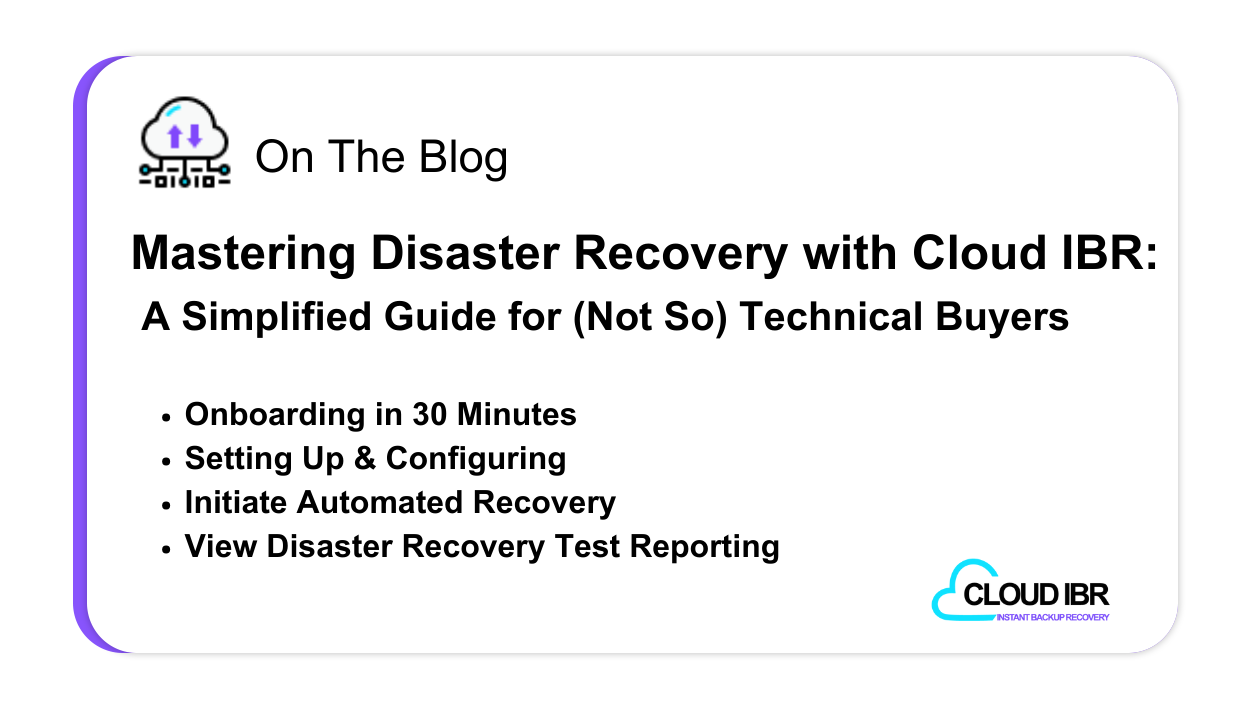
Mastering Disaster Recovery with Cloud IBR
A Simplified Guide for (Not So) Technical Buyers todays world where ransomware attacks are common it’s crucial to maintain the integrity of data and ensure recovery from any disruptions.
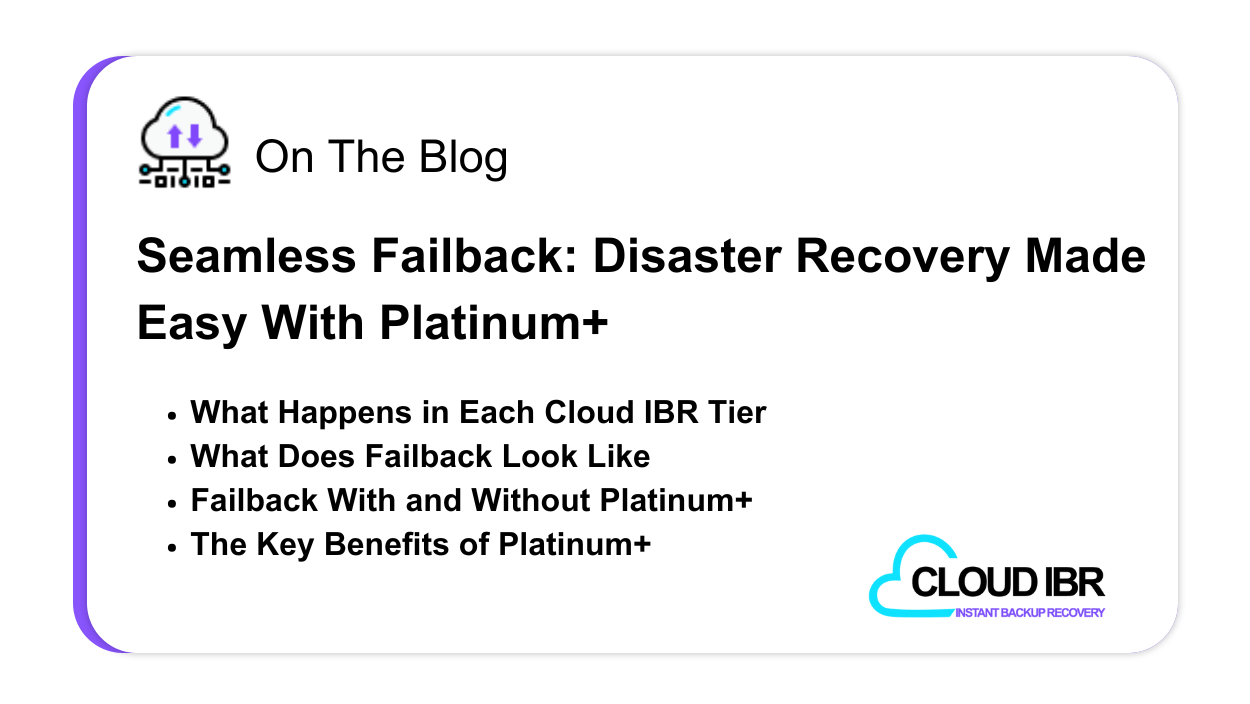
Seamless Failback: Disaster Recovery Made Easy With Platinum+
Disaster recovery isn’t just about getting your systems online, it’s about making sure they return to production smoothly and without extended downtime. Failback—the process of returning workloads from Cloud IBR’s
